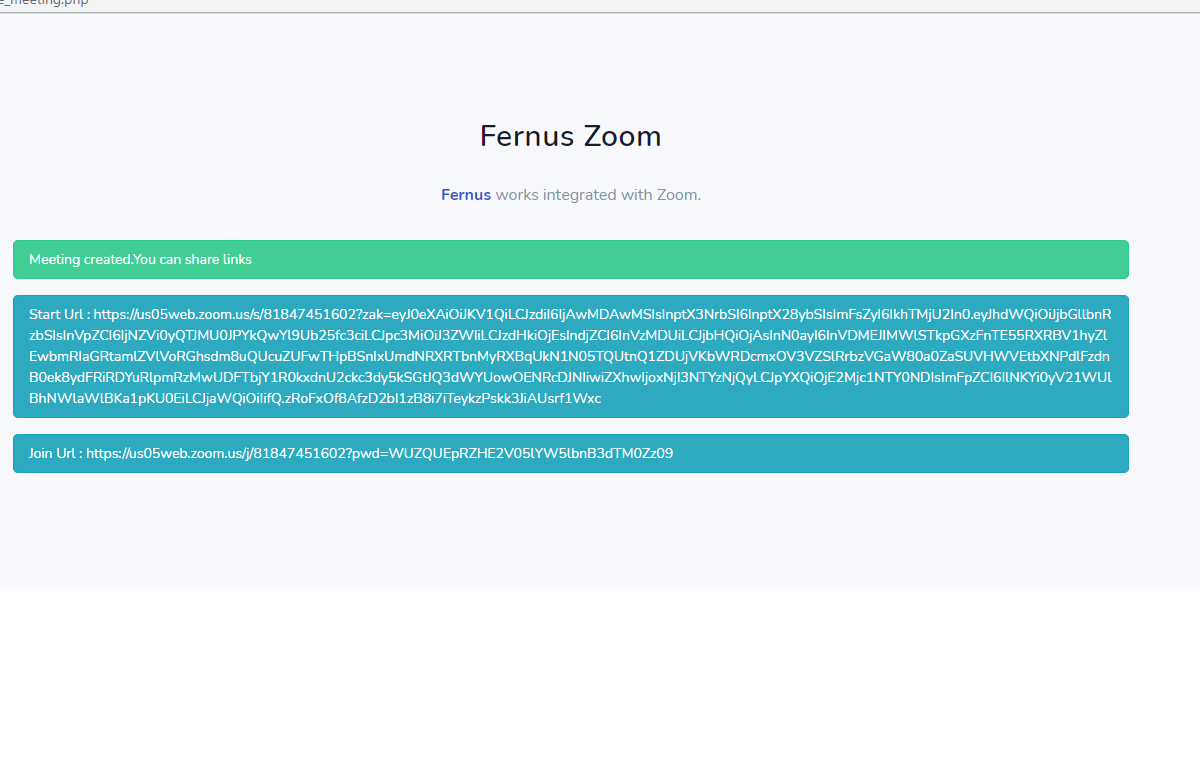2. Navigate to http://meeting.fernus.com/
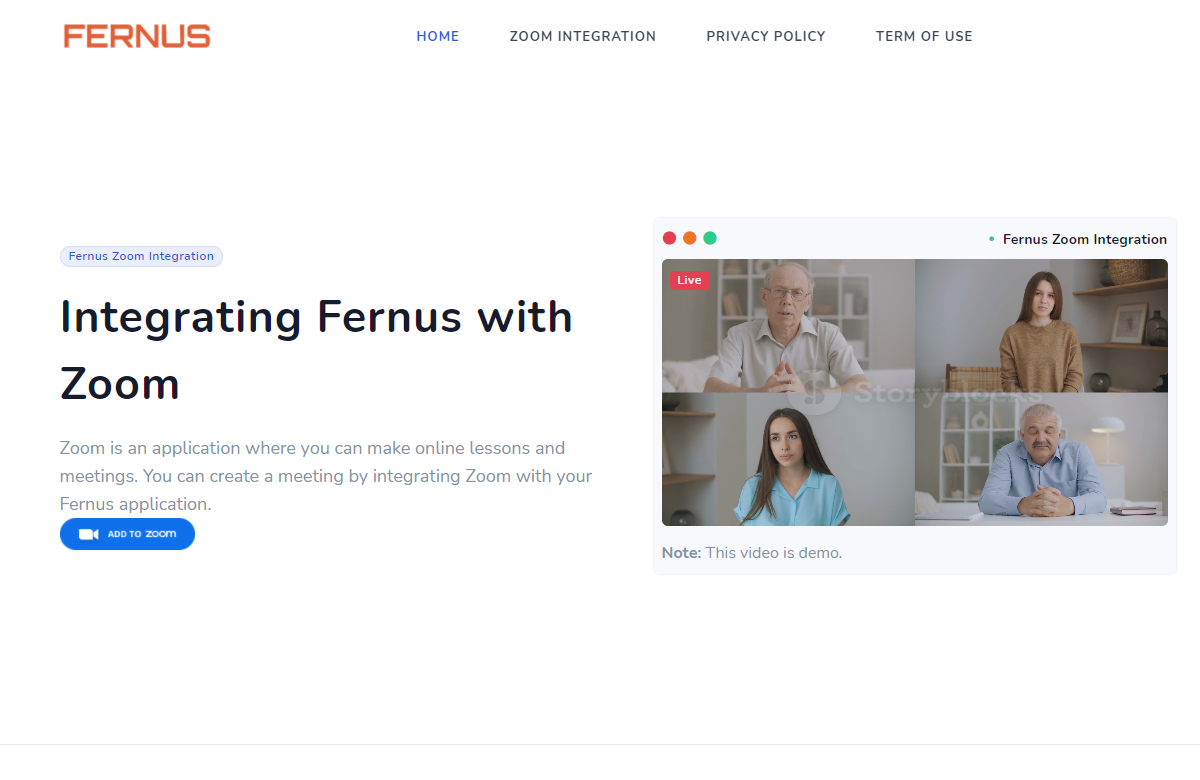
3. Click the button "ADD TO ZOOM".
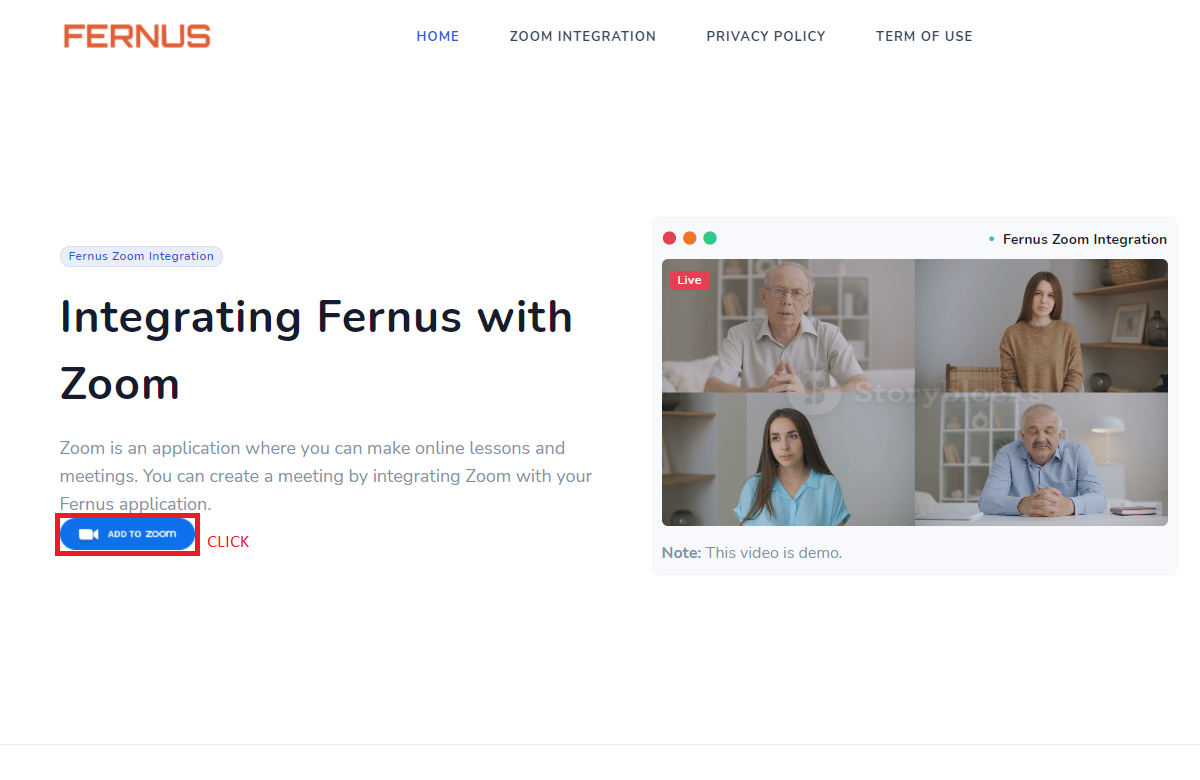
4. Login to your Zoom account.
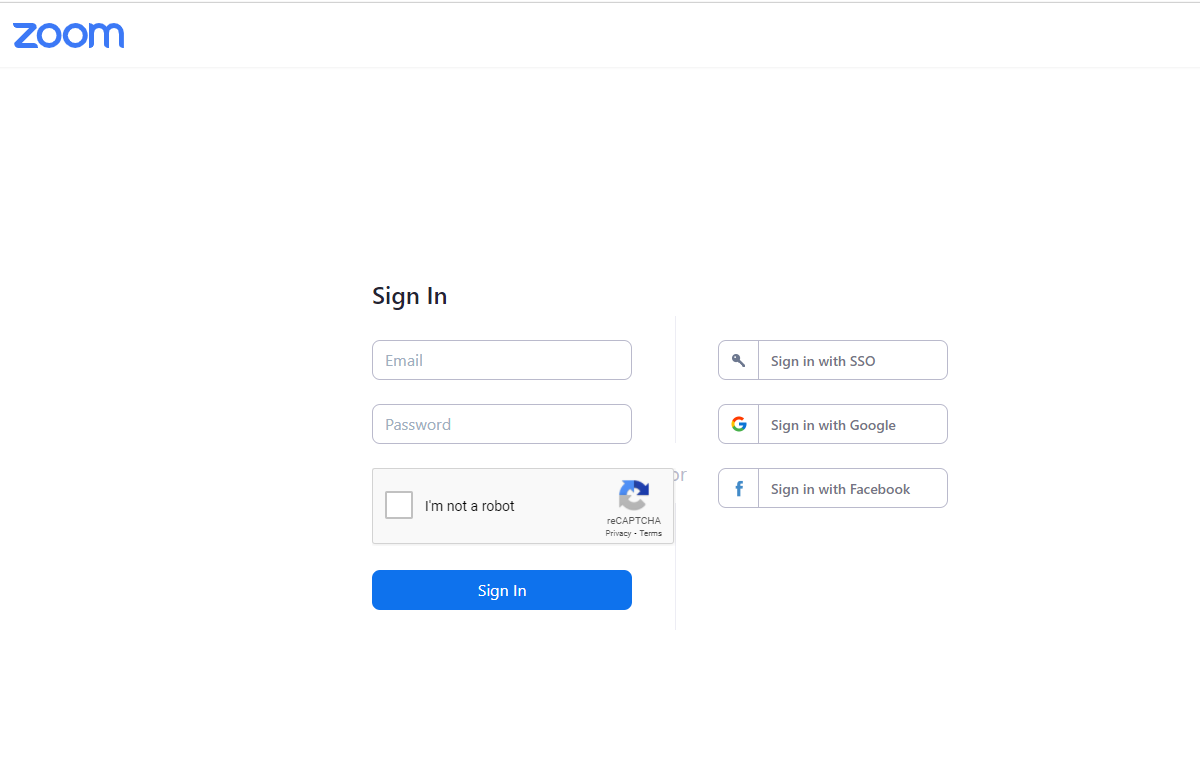
5. Enter the title of meeting.
6. Select to date.
7. Select to duration of meeting.
8. Click “Save”.
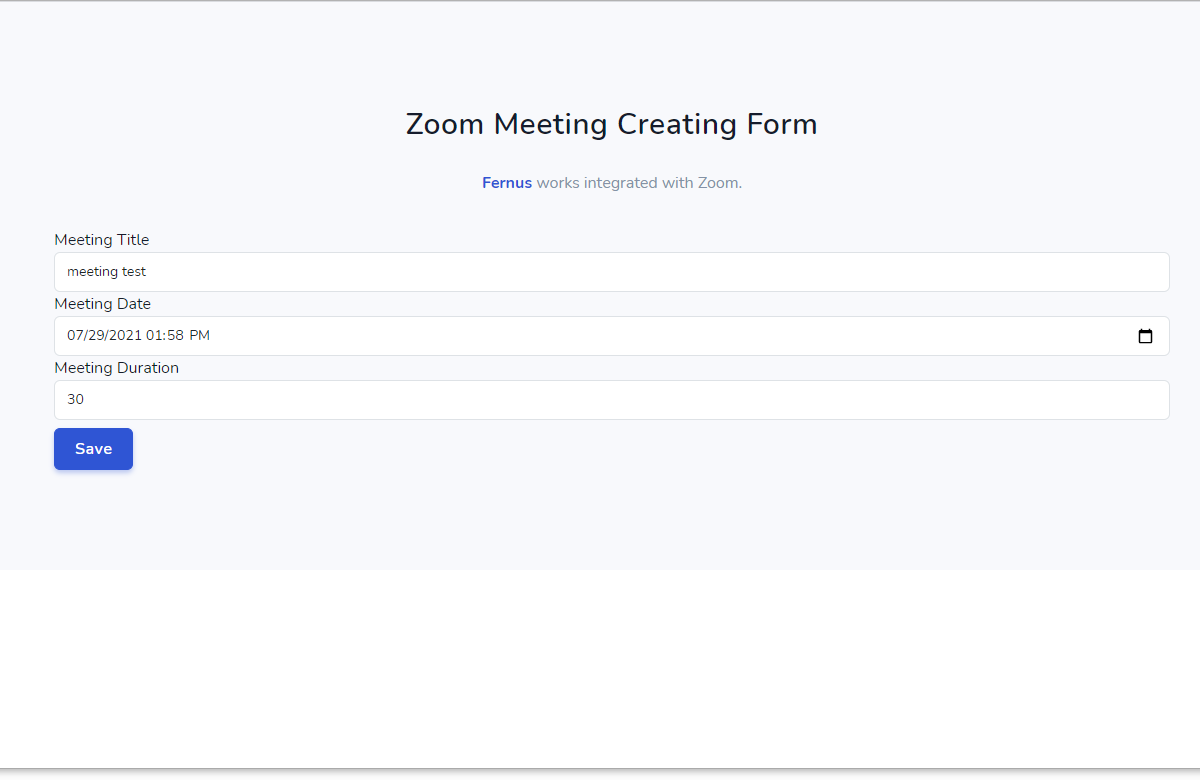
9. You can share URL of meeting.